


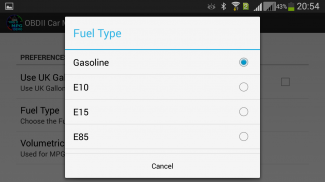
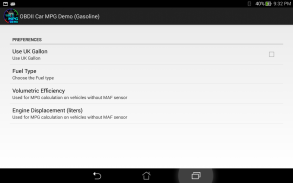



OBDII Car MPG Demo (Gasoline)

Descrizione di OBDII Car MPG Demo (Gasoline)
Versione 1.2.4
Strumento per ogni auto (motore a benzina o Gasohol)
Funziona su dispositivi mobili e tablet Android
Requisiti:
1. Per poter utilizzare lo strumento, l'auto deve essere compatibile con OBD-II
2. Un adattatore Bluetooth ELM327 o compatibile
3. Il sistema operativo Android minimo è: 4.1 e versioni successive
4. Il dispositivo Bluetooth integrato nel telefono (tablet) deve essere abilitato e associato all'adattatore Bluetooth OBD-II
OBD-|| protocollo:
* La funzionalità di rilevamento automatico del protocollo OBD-II rende l'app molto facile da usare
*Visualizzazione della descrizione del protocollo utilizzato nell'auto
SAE J1850 PWM (Ford)
SAE J1850VPW (GM)
ISO 9141-2 (Chrysler, europea, asiatica)
ISO 14320KWP-2000
ISO CAN 15765 - 11 bit, 29 bit, 250 Kbaud, 500 Kbaud (la maggior parte dei modelli dopo il 2008)
Caratteristiche:
*Il MAF o MAP, IAT (OBDII PID) deve essere supportato dall'auto
* È possibile calcolare il consumo di carburante se il veicolo supporta la velocità del veicolo Pid 0x0D (Vss) e il flusso d'aria di massa Pid 0x10 (MAF). Tutti i veicoli supportano la velocità del veicolo e quasi tutti i veicoli supportano MAF.
* Come per altri modi per farlo, soprattutto se la tua auto non ha un sensore MAF, conoscendo la cilindrata del motore (ED) e l'"efficienza volumetrica" (VE) del motore, il MAF può essere calcolato da RPM, MAPPA e IAT. Con VE, è possibile utilizzare le seguenti formule per calcolare un "flusso d'aria di massa" (MAF) sintetico in grammi al secondo, il tutto senza sensore MAF, utilizzando la "Legge del gas ideale", come segue:
IMAP = RPM * MAP / IAT
MAF = (IMAP/120)*(VE/100)*(ED)*(MM)/(R)
Avviso:
* La versione DEMO mostra un esempio e rileva che se la tua auto supporta MAF pid o MAP pid oppure non puoi utilizzare questa app per la tua auto.
Nuova funzionalità nella versione Pro:
* Utilizza il database SqLite per l'archiviazione dei dati.
* Funzionalità Rivedi il tuo percorso su Google Map con i dati di MPG (OBDII), velocità (OBDII), tempo e GPS. L'app memorizzerà i dati nel database SQLite e quindi potrà rivederli sulla mappa di Google. I dati memorizzati nel database rappresentano l'integrazione tra i dati di posizione GPS e i dati OBDII insieme
Utilizzare con un'auto reale:
Una volta collegato l'adattatore Bluetooth OBD-II alle porte OBD-II dell'auto e acceso, è necessario collegarsi al computer di sistema dell'auto tramite l'adattatore Bluetooth, aprendo il menu delle opzioni e selezionando la voce "Connetti a OBD-II" Adattatore", verrà visualizzata una finestra di dialogo che mostra un elenco di dispositivi accoppiati (uno o più dispositivi nell'elenco), ciascun dispositivo accoppiato ha due informazioni come segue:
Nome del dispositivo Bluetooth accoppiato (ad esempio: obdii)
Indirizzo massimo (ad esempio: 77:A6:43:E4:67:F2)
L'indirizzo Max viene utilizzato per distinguere due o più adattatori bluetooth con lo stesso nome.
Devi scegliere il tuo dispositivo Bluetooth OBDII selezionando il nome corretto (o l'indirizzo massimo) nell'elenco e facendo clic sulla voce, quindi l'app avvia il processo di connessione e rileva automaticamente il protocollo OBD-II.
Utilizzo con l'app "ECU Engine Pro" da Google Play Store (solo simulazione):
L'app "ECU Engine Pro" viene installata in un altro dispositivo e funge da simulazione della ECU del motore di un'auto. La connessione a questo dispositivo è la stessa di cui sopra con un'auto reale
Disposizione dello schermo
* 4 piccoli indicatori analogici per IAT, MAF, MAP, VSS, lettura dei dati RPM in tempo reale, 1 grande indicatore analogico per mostrare il valore MPG istantaneo e una tabella utilizzata per visualizzare la media (AVG) MPG, L/100Km, quantità di carburante consumato in galloni e in litri
*2 Contachilometri calcolati in Miglia e in Chilometri. 1 contachilometri parziale per il tempo trascorso dall'avvio del motore
* Un logo indica il tipo di carburante (benzina o Exx), un logo indica un gallone americano o un gallone imperiale (Regno Unito)
Collocamento...
Ad esempio, il VE della Chevy Suburban da 7,4 litri del 1999 è circa il 65%. I motori più piccoli e con prestazioni più elevate possono avere VE pari o superiori all'85%. (Per convenzione: impostiamo VE = 0,65 per il 65%...)
L'ED che impostiamo ED = 1,6 per il motore 1,6 litri ...
Impostare il tipo di carburante come Benzina o Exx, impostare Gallon US o Gallon UK
Politica sulla riservatezza
https://www.freeprivacypolicy.com/live/ef994d8b-8dfe-497a-8755-535a0699c863


























